NiftyHost.us免费无限CP空间 网址: http://www.niftyhost.us/signup.php 便宜吧很久没介绍免费空间了,下面转一个吧。 当你选择你的虚拟主机的需求
NiftyHost.us免费无限CP空间

网址:http://www.niftyhost.us/signup.php
便宜吧很久没介绍免费空间了,下面转一个吧。
当你选择你的虚拟主机的需求NiftyHost.us,你就会得到一个既定的主机有99.9%的运行时间,获奖的cPanel免费空间,一个专门的支持人员。 最棒的是,它的100%免费的!
*演示空间:http://5558.zamb.net/
*PHP探针:http://5558.zamb.net/tz.php
Niftyhost免费PHP空间的一些简单介绍:
该免费空间的申请过程没什么好介绍的,空间申请都老套路了~有必要的话忽略下面的申请过程介绍、
1.打开申请页面,点击Order继续.

2.输入自己的个人资料
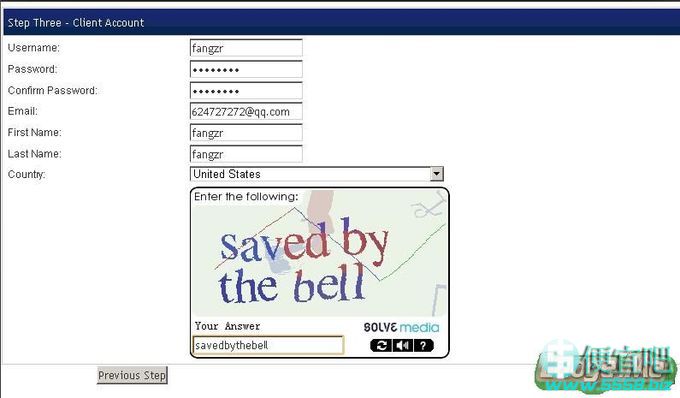
3.空间开通完毕后,回到自己的邮箱收取空间资料
Your account has been created!
Your account has been successfully created and you’re now able to log into your client control panel and your web hosting control panel. Your details are as follows:
Username: fan***
Password:*********
Email: 62472****@qq.com
Domain/Subdomain: 5558.zamb.net
Package: Free Web Hosting
Confirmation Link: http://www.niftyhost.us/host/client/
To access cPanel, go to laoge.zamb.net/cpanel. It’s as easy as that.
Nameservers:
For free hosting:
ns1.free.niftyhost.us
ns2.free.niftyhost.us
For post to host hosting:
ns1.p2h.niftyhost.us
ns2.p2h.niftyhost.us
Thanks for using NiftyHost! If you have any questions, please visit our forums.
MonkeyServe无限空间的CP面板和一些其他的:
免费空间登陆地址:https://你的域名:2083/,下面是老哥申请的CP空间的截图(不知道为什么,竟然是有‘∞’标志,偷笑中)
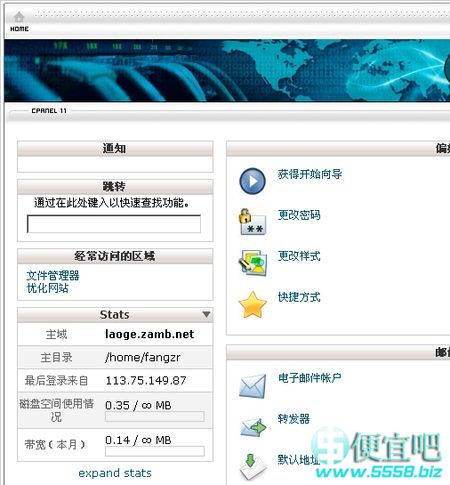
Niftyhost论坛:http://www.niftyhost.us/support/
*Niftyhost服务条款:http://www.niftyhost.us/tos.php