但是有时候服务器密码忘记了,那就需要救援模式。
在kimsufi服务器后台,在头部选择Netboot
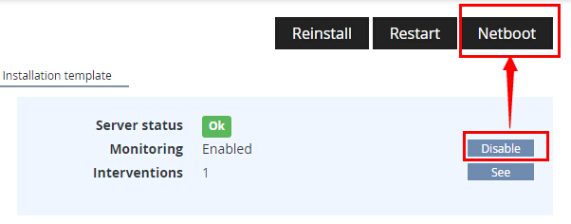
选择其中rescue-pro
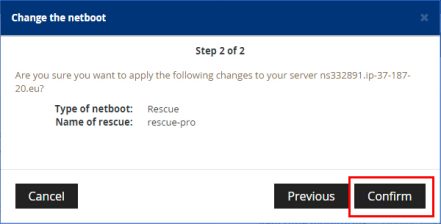
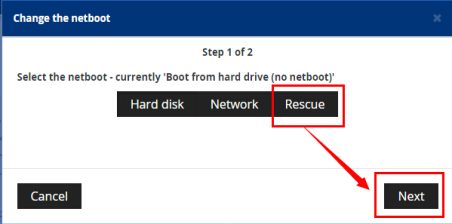
点击 Restart 即可,启动rescue模式
重启成功后 等待一端时间,Kimsufi会发来一份邮件,里面包含了你的救援模式的root密码
使用putty或者xshell等工具登入该账号fdisk -l查看你的系统路径,然后挂载该路径到/mnt目录,假设系统在/dev/hda1下,那么需要执行mount /dev/hda1 /mnt/
如果你使用了阵列,必须挂载你的阵列
之后再执行chroot /mnt
passwd输入你的新密码即可。
然后到kimsufi后台,将你的启动模式修改为harddisk,再Restart即可。
官方文档:https://docs.ovh.com/gb/en/dedicated/root-password/